Before choosing Cloudways as your web hosting partner, check out our complete Cloudways review. Here, I will show you why and how Cloudways can be a good choice.
If you search for web hosting, you will see hundreds of known and unknown hosting companies. Choosing one from the list might be a little challenging. Well, here I am going to help you select a web hosting company I have used for over three years.
It is Cloudways.
This Cloudways review will tell you more about their plans, features, customer support, and everything you need to know before making a decision.
Table of Contents
What to Look for In a Good Web Hosting Provider?
When you choose a hosting company, you have to check these things:
- Features
- Support
- Pricing
- Datacenters
- Security
- Uptime
Here, we will show why these things must be checked before selecting a web hosting partner for your business or blog.
Features: Before joining a web hosting company, go through its features page. Web hosting companies list all their advantages on the homepage or a dedicated features page. So, by checking it, you will understand what they have to offer.
Support: If you need help with something, the support team needs to be there to solve the issue. There are multiple ways you can get support. For example, some web hosting companies provide support via live chat, phone, or online ticketing. So, look at what they offer in terms of support before joining.
Pricing: Pricing can be the primary concern when choosing web hosting. Many free web hosting companies are available, but we will not recommend them. Instead, you need to select a web hosting company that will deliver excellent results for an affordable price.
Data Centers: Websites will keep every customer’s data in data centers. When you target a specific country, for example, Indian users, you need to choose a DC available in India. This will help you boost the website’s speed. Most companies will offer multiple DC locations. When you sign up for a service, you will get an option to choose a data center.
If you use a CDN like Cloudflare, you can skip this step.
Security: The DC and OS must be protected. Otherwise, hackers can quickly go to the backend of the web server and do whatever they need. Premium web hosting companies will hire dedicated staff just for security analysis. Some of them will choose reliable security software too.
Uptime: Uptime is a crucial thing when it comes to any site. Especially if you are running a WooCommere store, you need to ensure the website is up and the customers can purchase products without interruption. There are multiple tools available for checking the uptime of a website.
My personal favorite is UptimeRobot.
If someone needs to purchase a product and the site is offline, you lose a lot of money and credibility. So, ensure that the selected hosting company provides a good uptime guarantee. Most website hosting companies will display a status checker on their official website.
From there, you can check the network uptime and server-related problems caused in the past (if there are any).
What Is Cloudways – Cloudways Review
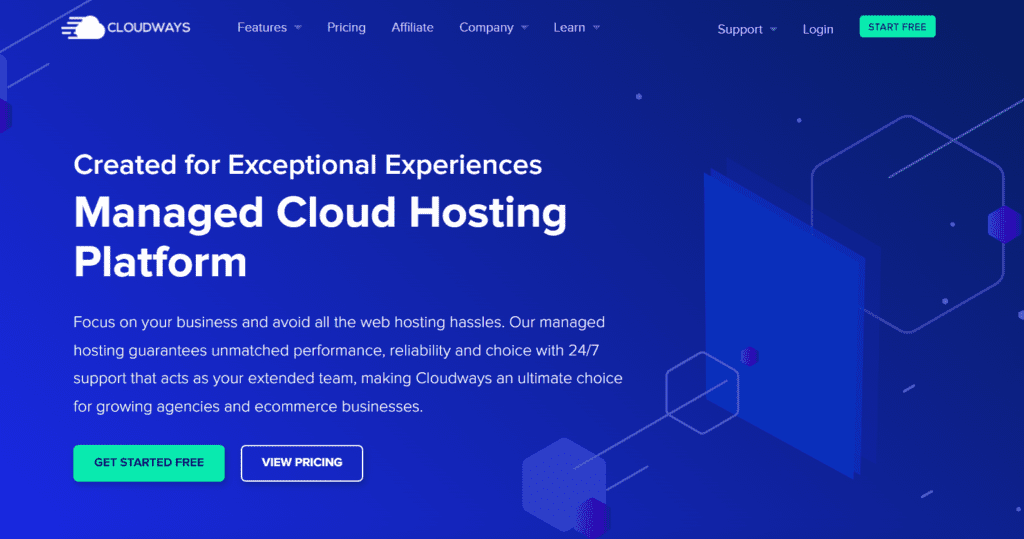
Cloudways is one of the finest WordPress hosting companies in the market. The main advantage of Cloudways is you will get the best WordPress hosting service for an affordable price. I recommend Cloudways because of its features, and I have never faced any problems.
They have got over 75,000 clients using the platform, and the clients are hosting more than 570,000 websites! In addition, they have partnered with five cloud hosting providers, and without any clutter, you can choose any cloud hosting provider according to your liking.
Besides cloud infrastructure providers, Cloudways also supports integrations with Malcare, Cloudflare, and Object Cache Pro. With these tools, you can make your website blazing fast and super secure.
Now, let’s see the cutting-edge features Cloudways has to offer.
What Are the Main Features
Cloudways offers so many features. In this post, I will share important ones like:
- Performance optimization
- Security features
- Easiness of dashboard
- Backup solution
- Staging tools
- Support team
So without any further ado, let’s see what Cloudways offers.
Performance Optimized Hosting
Back in 2018, Google started using page speed as one of the ranking factors. So, you must ensure that your website is optimized for speed and performance to rank higher than your competitors.
Your web hosting holds a vital role in the website’s speed.
Cloudways have many features that will boost the website’s speed quickly. Some of their unique features are:
- Custom CDN
- Custom Caching Plugin
- Latest PHP Versions
- SSD for Storage
- Auto Healing
- Redis Support
- Image Optimization
- Support with Cloudflare
and so on.
Once you have created a website, you can feel the performance improvement. On top of that, if you need help with any configuration, you can contact the support team.
Managed Security
Using secured WordPress hosting is mandatory.
With Cloudways, you can get top-quality security features. The first defense they have is the firewall. They have got an OS-level firewall that will block all malicious traffic. If you don’t have an SSL certificate, Cloudways can offer one for free.
Bot protection and Two Factor Authentication are two different features you can expect. With bot protection, you can block all the bot traffic. The 2FA feature can help you secure your Cloudways account with an extra layer of authentication.
They also have a WAF (Web Application Firewall) provided by Cloudways. With this, you will add more security features to your WordPress or WooCommerce installation.
Easy to Use
The platform is straightforward to use.
The dashboard is very user-friendly, and everyone will love it. Here’s a quick look at the server manager:
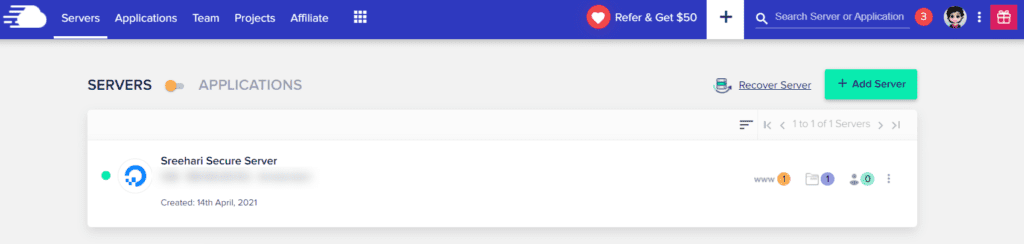
The applications page will look like this:
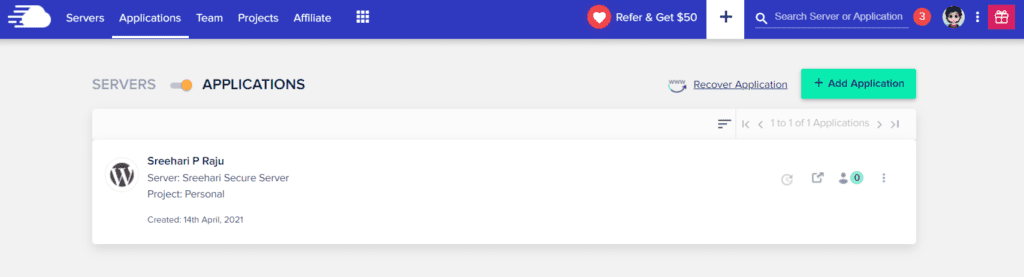
If you need to modify your WordPress site’s settings, go through the applications and select the one you need to edit. The dashboard will look like this:
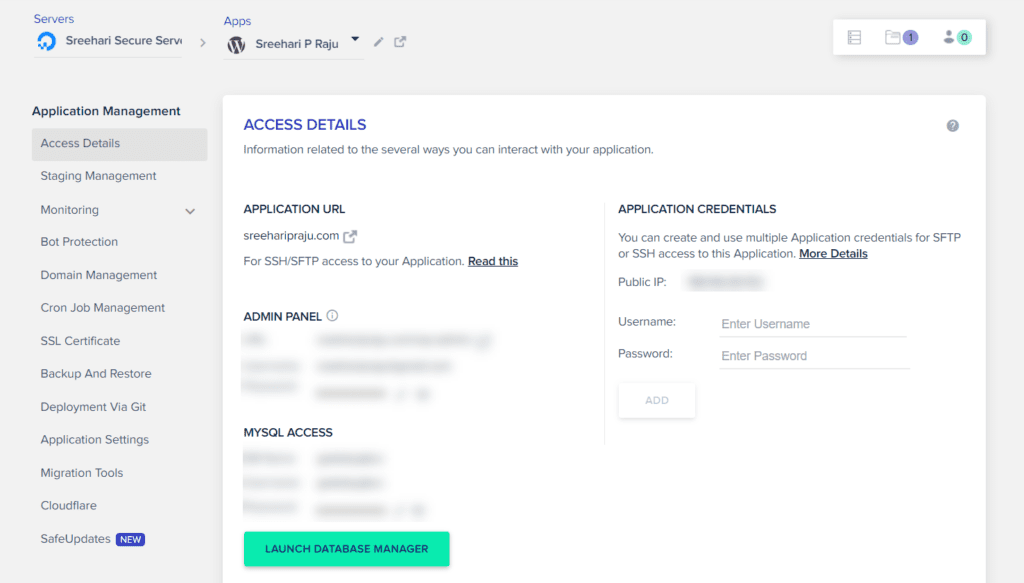
As you can see, there are no overwhelming options. Even a beginner can tweak the options according to his requirements.
Inbuilt Backups
Backups are very crucial things.
Since WordPress is used by more than 40% of the websites in the world, there is a higher chance of getting the blog compromised. Most hackers try multiple options to find security holes in plugins, themes, and the WordPress core. That’s why you need to keep your software updated.
However, most hackers will wipe your entire hard work if something wrong happens to your WordPress installation. To prevent this, you must generate regular backs and store them off-site.
If you are an extreme blogger and publish content daily, you must choose the daily backup method. This way, you can keep your data safe.
However, with Cloudways’ inbuilt backup generator, you do not need to worry about anything. The team will generate automatic backups daily and store them somewhere off the server. This way, you will always have a copy of your website/server.
Free Staging Area
Testing new codes and features on a live WordPress installation is not recommended. If the code doesn’t work as you expected, it will break the entire WordPress site. So, to test new things, a staging area is recommended.
You can create a staging area with a dedicated app like Local or the Cloudways staging option. When you use Local, you will end up with a fresh WordPress install.
On the other hand, if you choose the Cloudways staging option, you can easily replicate the live WordPress site. You will use the same plugins on your main website with all the existing content.
This way, you can test new codes and ensure they won’t break anything. So, you can use the Cloudways staging option to try new things, which can be a real-life saver for most developers.
Great Support Team
If you need help with something, the first thing you need to do is contact the support team.
Cloudways offer support via
- Live chat
- Phone
- Ticketing
So, according to the priority, you can choose a medium. For example, if elementary help or have some pre-sale questions, you can choose live chat or phone support.
On the other hand, if you have a technical doubt or issue with your website, you need to choose the ticketing option. This way, you can get connected to the correct department.
I’ve contacted the support team via live chat and ticketing. They are very friendly and help you sort out the issue quickly.
In my case, I contacted them to upgrade my PHP version to the latest one, and it was a smooth experience.
Cloudways Pricing
As you know, they offer different cloud hosting partners like:
- DigitalOcean
- Vultr
- Linode
- AWS
- Google Cloud
So, I won’t be able to cover the pricing of the service in a single table. So, instead, I’ll create a pricing table for each cloud partner to understand and get a better view. And their pricing is listed below.
DigitalOcean Pricing
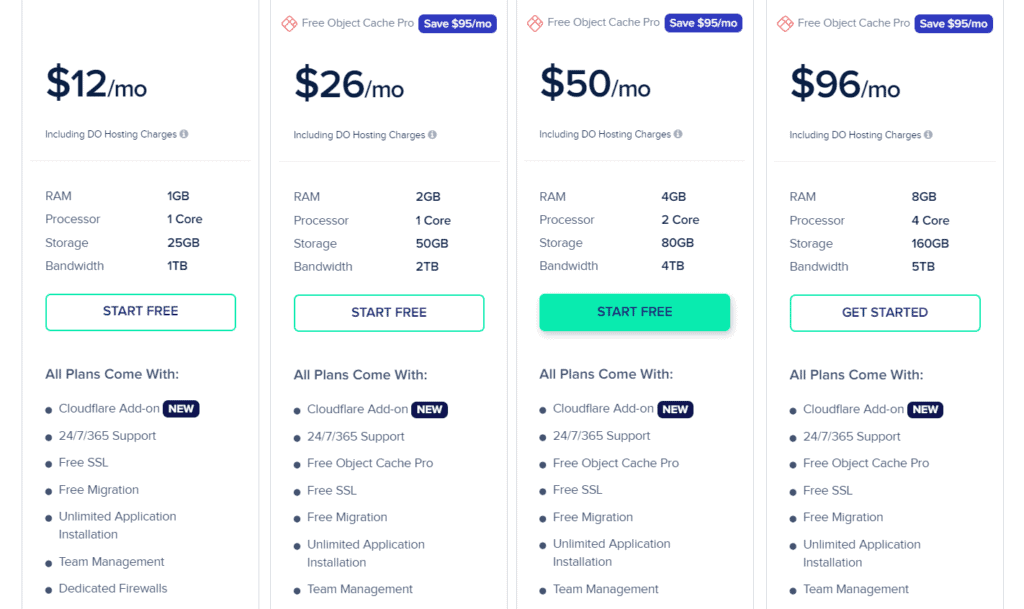
| Plans | DO 1 | DO 2 | DO 3 | DO 4 |
|---|---|---|---|---|
| Price | $12/month | $26/month | $50/month | $96/month |
| RAM | 1GB | 2GB | 4GB | 8GB |
| Storage | 25GB | 50GB | 80GB | 160GB |
| Bandwidth | 1TB | 2TB | 4TB | 5TB |
| Staging Environment | Yes | Yes | Yes | Yes |
| SSL | Free | Free | Free | Free |
| Migration | Yes | Yes | Yes | Yes |
| Auto Healing | Available | Available | Available | Available |
| Coupon Link: | Get Started | Get Started | Get Started | Get Started |
Vultr Pricing
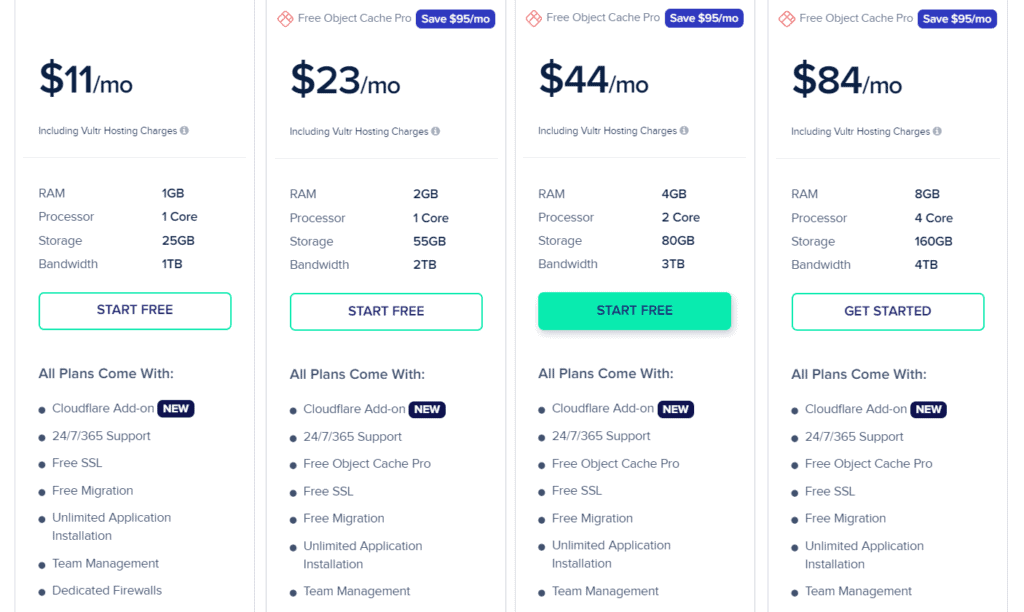
| Plans | Vultr 1 | Vultr 2 | Vultr 3 | Vultr 4 |
|---|---|---|---|---|
| Price | $11/month | $23/month | $44/month | $84/month |
| RAM | 1GB | 2GB | 4GB | 8GB |
| Storage | 25GB | 55GB | 80GB | 160GB |
| Bandwidth | 1TB | 2TB | 3 TB | 4TB |
| Staging Environment | Yes | Yes | Yes | Yes |
| SSL | Free | Free | Free | Free |
| Migration | Yes | Yes | Yes | Yes |
| Auto Healing | Available | Available | Available | Available |
| Coupon Link: | Get Started | Get Started | Get Started | Get Started |
Linode Pricing
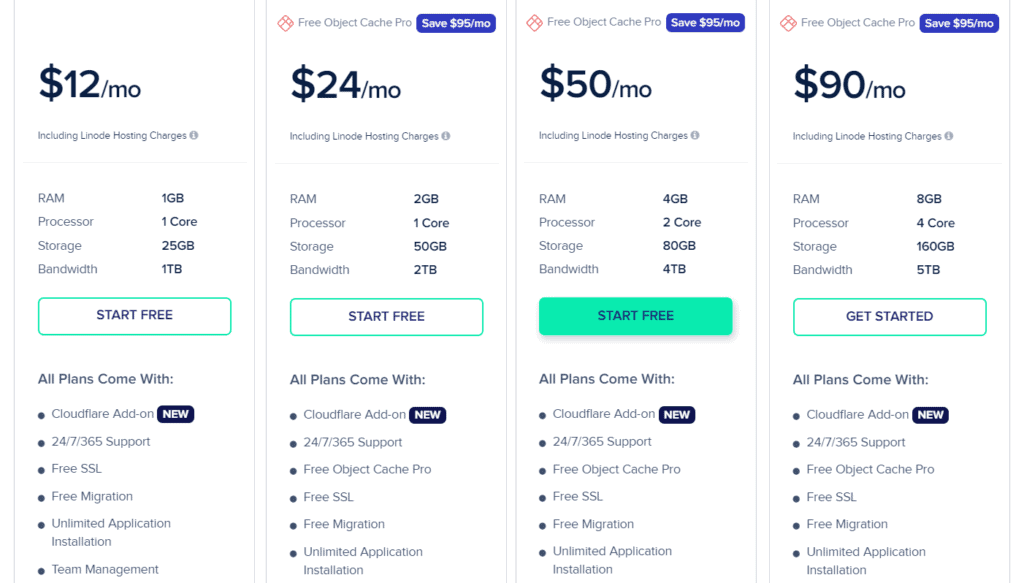
| Plans | Linode 1 | Linode 2 | Linode 3 | Linode 4 |
|---|---|---|---|---|
| Price | $12/month | $24/month | $50/month | $90/month |
| RAM | 1GB | 2GB | 4GB | 8GB |
| Storage | 25GB | 50GB | 80GB | 160GB |
| Bandwidth | 1TB | 2TB | 4TB | 5TB |
| Staging Environment | Yes | Yes | Yes | Yes |
| SSL | Free | Free | Free | Free |
| Migration | Yes | Yes | Yes | Yes |
| Auto Healing | Available | Available | Available | Available |
| Cloupon Link: | Get Started | Get Started | Get Started | Get Started |
AWS Pricing
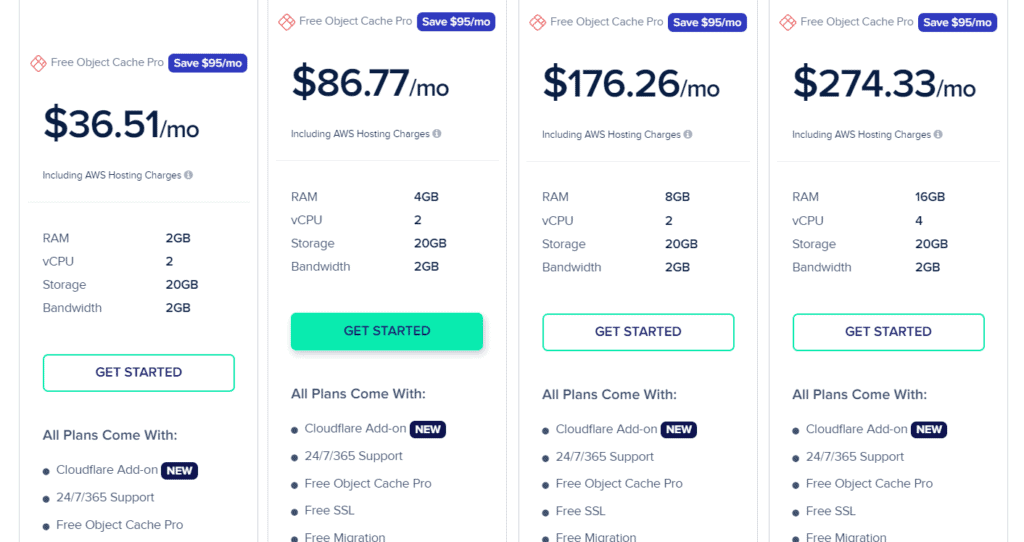
| Plans | AWS 1 | AWS 2 | AWS 3 | AWS 4 |
|---|---|---|---|---|
| Price | $36.51/month | $86.77/month | $176.26/month | $274.33/month |
| RAM | 2GB | 4GB | 8GB | 16GB |
| Storage | 20GB | 20GB | 20GB | 20GB |
| Bandwidth | 2GB | 2GB | 2GB | 2GB |
| Staging Environment | Yes | Yes | Yes | Yes |
| SSL | Free | Free | Free | Free |
| Migration | Yes | Yes | Yes | Yes |
| Auto Healing | Available | Available | Available | Available |
| Coupon Link: | Get Started | Get Started | Get Started | Get Started |
Google Cloud Pricing
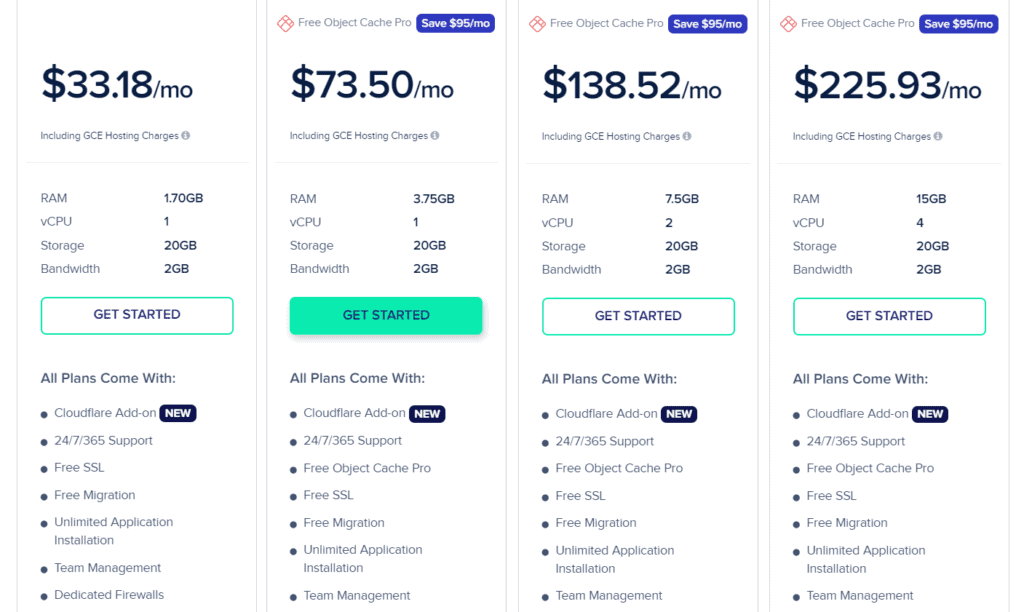
| Plans | GCP 1 | GCP 2 | GCP 3 | GCP 4 |
|---|---|---|---|---|
| Price | $33.18/month | $73.50/month | $138.52/month | $225.93/month |
| RAM | 1.70GB | 3.75GB | 7.5GB | 15GB |
| Storage | 20GB | 20GB | 20GB | 20GB |
| Bandwidth | 2GB | 2GB | 2GB | 2GB |
| Staging Environment | Yes | Yes | Yes | Yes |
| SSL | Free | Free | Free | Free |
| Migration | Yes | Yes | Yes | Yes |
| Auto Healing | Available | Available | Available | Available |
| Cloupon Link: | Get Started | Get Started | Get Started | Get Started |
And since they bill you according to your server usage, it is pretty easy to manage the billing. You have to pay for the use. For example, if your server was offline for 15 days, you only need to pay 50% of the monthly price!
This is a very excellent feature of Cloudways.
Plus, if you do not need to use your credit card every time to pay for an invoice, you can add funds directly to the Cloudways funds section. This way, when they generate monthly invoices, the amount will be debited from the Cloudways funds.
I have used this feature for two years, which is very convenient. If you are busy with your personal life or other businesses, you can add funds to the Cloudways account and forget about upcoming invoices.
Start Cloudways Free Trial
You can get a free trial from this link. The best part is you do not need to enter your credit card information to test the platform.
After the trial ends, you can upgrade your account to a premium option.
Frequently Asked Questions
Now, let’s look at some frequently asked questions regarding Cloudways and their hosting service.
Is Cloudways for Beginners?
Both beginners and advanced users can use Cloudways. The cheapest plan (Digital Ocean Starter Pack) will be the best option for starting your first blog or website.
According to your requirements, you can upgrade to a premium server later without any data loss.
Can We Create Unlimited Websites with Cloudways?
Yes. Once you have created a new server, you can create unlimited applications under that. But remember that you also need to upgrade the memory (RAM) and disk space when you add more websites to the server.
You can see the usage data from the statistics page.
How Does Cloudways Compare to Other Hosting Providers?
Cloudways offers several advantages over traditional shared hosting providers, such as better performance, scalability, and security. Additionally, it provides more flexibility and control over your hosting environment than other managed hosting providers.
How Much Does Cloudways Cost?
Cloudways pricing is based on the cloud infrastructure provider you choose, the number of servers you need, and the number of resources (such as RAM and storage) you require.
You can choose from various plans, and you can also pay for the resources you use on an hourly basis.
Does Cloudways Offer a Money-Back Guarantee?
You will get a free 3-day trial on the Cloudways platform. During this period, you can test their services.
How Does Cloudways Handle Security?
Cloudways takes security very seriously, and the platform offers several features to help protect your websites and web applications from potential threats.
These include firewalls, regular backups, automatic updates, and SSL certificates. Cloudways complies with SOC 2 Type II, ISO 27001, and PCI DSS certifications.
Conclusion
Choosing a web hosting that doesn’t suck is crucial. Since we run our business online, we need a web hosting company that can be trusted.
As we mentioned, hundreds of free, freemium, and premium web hosting companies are available online. But I will not recommend all of them.
I’ll only recommend tools that I used.
I have been using Cloudways for a long time, and I can say that it is one of the finest performance-optimized WordPress hosting available in the market. They are crushing the web hosting industry with affordable plans and an excellent support team.
So if you need a web hosting company that can bring your reputation 10X more, choose Cloudways!
I hope you have found this Cloudways review exciting and learned more about the platform. Feel free to let your friends know about this review so they can choose the #1 WordPress hosting for their business/blog.
Check out my blog if you need more unbiased and easy-to-follow reviews, tutorials, or WordPress resources.
Cloudways - The Best WordPress Hosting
Overall
-
Features
-
Ease of Use
-
Support
-
Pricing
Summary
Cloudways is one of the market’s finest and most popular WordPress hosting companies. With it, you can create any WordPress or WooCommerce site you want. With the providers like Linode, Vultr, Digital Ocean, Google Cloud, and AWS, you have total freedom to choose a hosting partner according to your requirements. Here, in this review, we are going to share the complete Cloudways review, listing all the features and pricing options.

Looks good, Sreehari.
I am using the same hosting for almost a year now. I am happy with their services.
Which server are you using?
Their support team is awesome. I will get help every time through live chat and they are fast.
Love Cloudways.
Can we create multiple websites? Are you sure?
I’ll send you an email. Can you help me set up a website?
I started using Cloudways after you recommended and it is pretty good. Thanks!
Yes, Jon.
You can create multiple websites.
However, adding more resources (RAM and storage) would be a great idea if you are planning on creating multiple websites inside a single server.
Good luck!
I’m using premium Digital Ocean, German.
Works great.